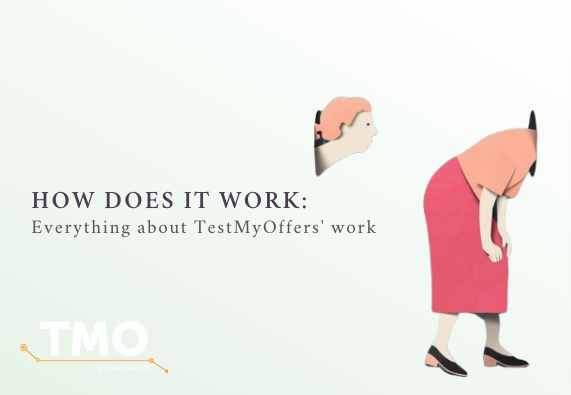TestMyOffers overview
In the video above we want to introduce you TestMyOffers. It is an affiliate marketing services for check tracking links in mobile marketing. You can find it at our website, link you can see on the screen This is how the main page looks like. We see here a form that includes the input fields of the track link itself, the OS and the geos.
To make more than 1 test we should create an account, so I suggest switching to registration. Here we see the required fields Email (it will be your login to the service), First Name / Last Name and of course Password. Pass the CAPTCHA and click the button Registration, now go to the mailbox and wait for the letter with the email check (usually it takes no more than a minute).
We follow the link in the letter and return to the site of the service. Now we are registered and use tariff plan “Free”, which is limited to 10 tests per day. In the welcome window, we also see links to documentation, other tariff plans. We close the window and now we can try the tests.
To start using TestMyOffers we should copy the track link and paste it into field ‘Put your tracking link’. Then we should select the device and the geos (in our case this is Indonesia). We also see the additional Locality and Network Type filters, however they are not available for the Free tariff (I will tell more about these options in the following videos). As we filled in all necessary fields, we press the button “Make test” and wait few seconds to receive a result.
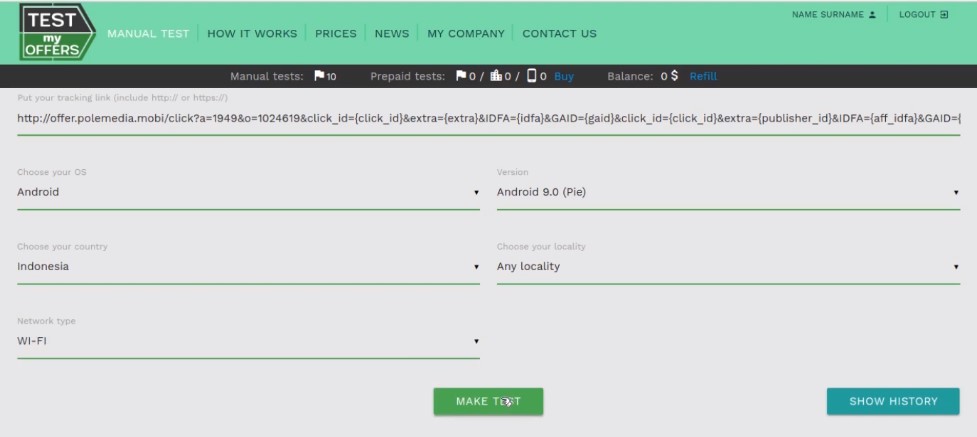
Let’s dwell on it in details. The first part of result includes a chain of the companies logos through which the offer passes and the logo of the application. Below we see the summary – the number of redirects and the name of the application. We expand the Tracking way section and see all redirects list of the offer, along with the response time on each tracker. One more section is a whole tests history. In our case, this is just on our tests.
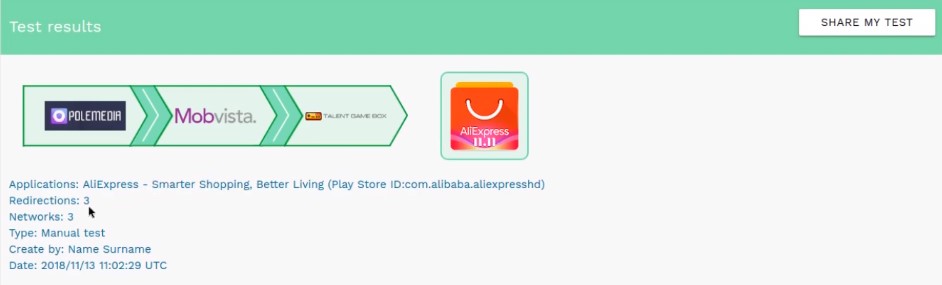
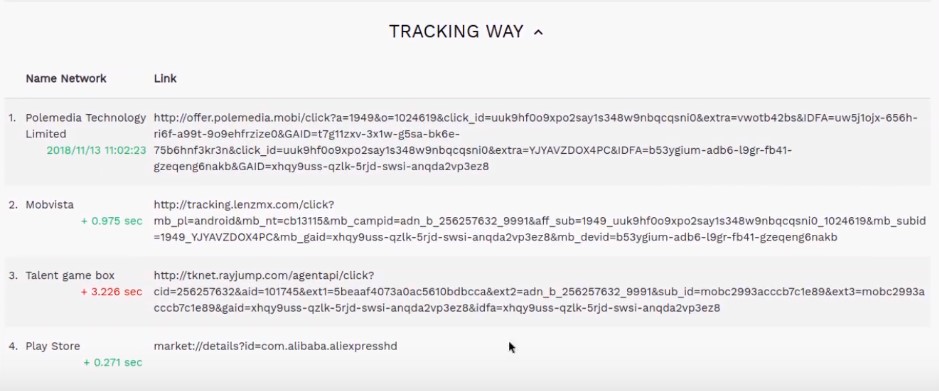
In conclusion, we want to tell you about one more interesting feature – sharing of results. We can do it using the button ‘Share your test’. Click it and the test result link will be copied to the clipboard. We can copy it to the messenger or send it via email. I’ll just log out and open It as unregistered user. We see the test result the same as we saw it under your account. The only difference is that the test history is hidden.
More information you can find on our YouTube channel
Should you have any further doubts or questions on Testmyoffers plugin work, feel free to contact our support team via Helpdesk